
A website designer plays an integral role in the process of website making. Businesses look for creative and knowledgeable designers yet beginners as they may have new and more creative ideas. If you are a beginner, you perhaps will get more opportunities. All you need is to ensure that your client gets the best website design in the industry. However, there are some common web design mistakes that usually a beginner designer makes.
If you are one of them, I have mentioned a bunch of common web design flaws that you may need to work upon as a beginner.
Avoid These Common Web Design Mistakes
These mistakes can lead to a bad website design, you must assure it won’t happen.
1) Adding Too Many Colors
Often in excitement and to make the website vibrant, beginners add too many colors to the website. Remember, visually the website should look simple, clean, and subtle.
You can try contrasts, but do not add a lot of colors that may distract visitors’ views. Also, too many colors can create in viewers’ minds and may lead to an increased bounce rate which your client will not like.

2) Choose Right Fonts
The website content plays an important role, make sure you choose the right fonts to make it easy to read. Many website designers use calligraphy and other fancy fonts to make the website look interesting. However, it makes the content hard to read.
Thus, you must pay attention to the font selection. Use creative yet easily readable fonts for websites.
3) Low Quality Or Irrelevant Images
Like content, images are crucial for the website design as well. For once, people may avoid or skim the content, but they do judge the website with its image quality and relevancy.
While selecting images, make sure you do not pick any low-resolution images. Moreover, it should relate to the context of the business.
Most importantly, try not to use royalty-free images, they decrease the authentication of the website. Even if used, modify them a bit so that they will look unique.
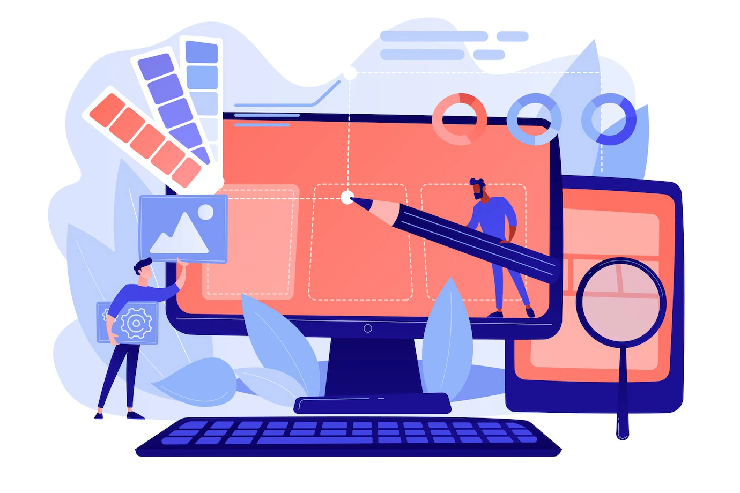
4) Hidden Navigation
User experience really matters for a website. If you will not make navigation visible to the visitors, they will find the website hard to explore and may spend less time on it, resulting in loss to the business.
You must assure that the website has a visible navigation bar to provide a good user experience.
5) Unsynchronized Overall Website Design
All the websites follow a particular theme (pre-existing or self-made). If you notice, each website has a set of particular colors that they use, and they follow the same design for all similar pages.
This is done to maintain the uniformity of the website and create a brand’s visual image. If a customer sees those colors out somewhere so he/she recalls the brand.

6) Following Fads And Trends
Indeed it is important to involve the current website trends. However, it is more important to follow website core design principles. If you will go with the trending typography, image, and layout, the visitor may not understand your website as they must be habitual to a certain flow of the website which gets designed considering the website’s core design principles.
Having said that, you must involve the website design trends in your design to make it unique but do not distract yourself from the website’s core design principles, it may affect the user experience.
7) Non-Mobile-Friendly Website
As a beginner in web designing, you may not know how to make a website responsive. Most of the audience is on mobile, a few on laptop/desktop, and the rest on the tablet. It is your responsibility to give an equally good user experience to all users no matter which device they use.
If you have an unresponsive website, it may have a bad user experience which will impact the SEO and your client will get disappointed in you as well.
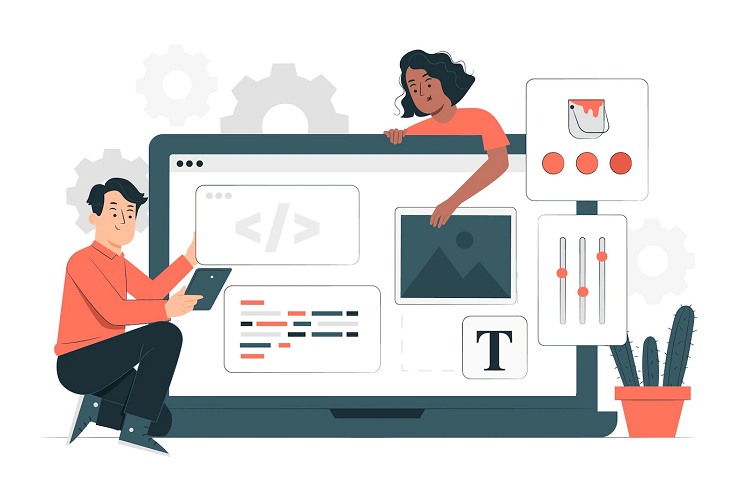
8) Using Heavy Images, Flash-Based Graphics And Animation
If you are designing a website, you must make sure that there should not be any images, graphics, or animations that are making the website slow. As a designer, you have to make sure that there won’t be any media on the website which is making it slow. Otherwise, the SEO department will be on your nerves.
The Bottom Line
If you are a beginner, your client will check your work even more dedicatedly. If you do not want your client to highlight some design errors, make sure you do not make any common web design mistakes. This blog will help you make an error-free website design. For more informative blogs, keep following our website.
- June 4, 2022