
Google has become the go-to place to find the answers to our questions. Everybody is just a click away, from celebrities to places to ordinary people. For the tech-savvy generation and the one who loves everything getting digitalized, Google is the next gigantic treasure chest!
We search for many things on google on a day-to-day basis. Among them are celebrities as well. Have you ever wondered how their information appears in an organized way on Google? It contains everything from their name, address, email id, social media handle links to phone numbers sometimes. The magic of Google’s Add Me to Search feature makes their information look like knowledge panels. This feature is only available to people in India, Kenya, Nigeria, or South Africa.
The best part is that anyone can now use this feature to publicly promote their personal profile or brand in concisely, correctly, and informative search results. You can sophisticatedly display your brand information like public records, contact information, social media handles, etc. Because the fastest and the easiest way to gain a presence in Google is by typing in the query: **Add Me to Search**.
Let’s understand how you can create a Google Card using the Add Me to Search feature.
What Is The Use Of Google Add Me To Search?
Google’s Add Me to Search option allows you to publish a public search profile card on the search engine, making your profile or brand available and accessible to people globally. With this feature, you can easily create a public version of your profile’s Knowledge Panel.
This google card includes all the details such as your name, description, occupation, profile picture, and business information like – location, email address, websites, social media links, contact details, etc.
This information makes it possible for anyone to find out about you or your brand on the Google search engine. We can also include text, other images, and links that can make it easier for people to find you on Google. Hence, we can say that Google can act as your virtual business card. It’s been specifically designed to help influencers, freelancers, entrepreneurs, business professionals, and others build online presence and increase visibility.
Why Is Add Me To Search In Google Important?
As we have seen above, creating a Google card can build a strong presence and visibility on the Google search engine. It helps you to rank your business in search ranks.
However, one can drive some other benefits from this feature. Let’s talk about them.
– You can build a virtual card that shows up when somebody searches about you.
– This feature differentiates your profile from the celebs and other people who share your name.
– It aids you in improvising your personal branding by increasing your search engine visibility.
– Provides your potential clients with updated contact details to quickly connect with your brand or you.
– It helps you gain more followers and connections as your social media profiles and websites are displayed there.
– It enables you to generate more leads as you build a robust virtual presence.
How Do I Add Myself To The Search?
To Create a Google card is quite a simple task. You must have a mobile device with an Internet connection available on it. You must also have a personal Google account and Web & App Activity turned on.
Here’re The Detailed Steps:
Step 1:
Open your web browser, and type “add me to search” into the address or search bar. Google will redirect you to the official application link to create a people card. Tap on “Get Started” to begin creating your card.
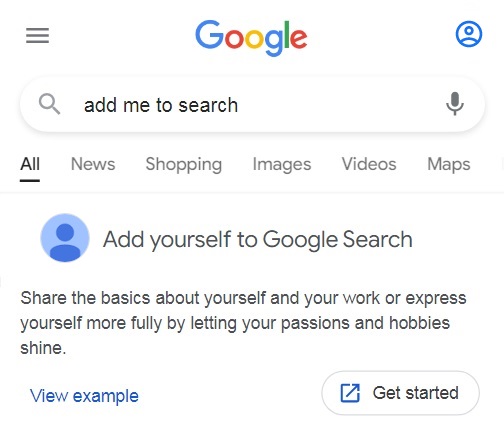
Step 2:
You will now need to provide the information you want your searchers to find out. There are four mandatory fields here- name, location, about, and job. If you scroll down, you’ll find some optional fields below the required ones.
These optional fields include work, education, hometown, website, social profiles, email, and phone number. You can fill as many domains as you wish to.
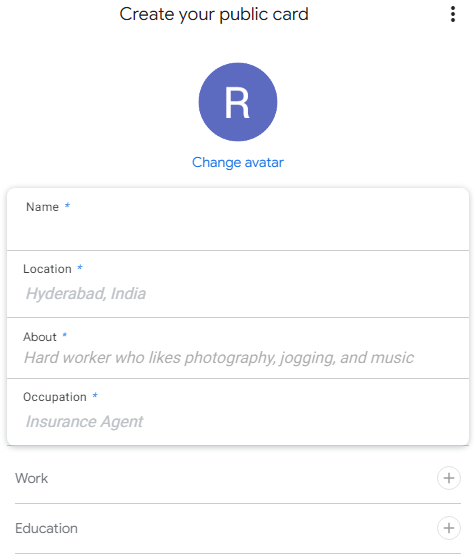
Regarding social profiles, you can link to your Facebook, YouTube, Twitter, Pinterest, SoundCloud, LinkedIn, and Instagram. Google will automatically populate your phone number and email address based on your google account information, while you’ll need to enter the remaining information manually.
If you wish to modify the phone number and email address on the people card, you must first change them in your Google account.
Also, you need to verify a unique phone number to create your people card.
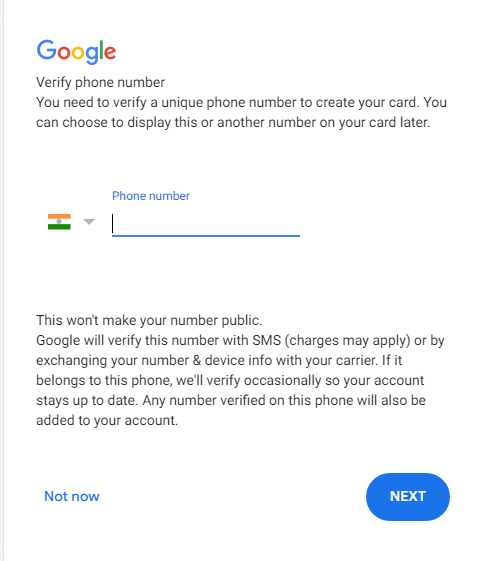
Step 3:
The last step is to preview your people card before publishing it. Once you’ve reviewed the information and the look of your card, save it, and Google will index it immediately in search results.
How To Edit A Google People Card?
Editing information in your Google people card is as simple as creating it. Follow these steps if you wish to make any edits to your public card.
-
Step 1
Log In To Your Google Account And Then Open The Internet Browser On Your Phone.
Enter “edit AMSC,” and you will be able to see your people card. Edit the information by tapping on it.
-
Step 2
Once you are done with the edits, a preview of the revisions will be displayed on your screen. If you want to keep the changes, save them, and they will stay available on Google for you.
How To Delete Add Me To Search Card?
Google has kept the steps for deleting your people card simple. You can delete your card in just four simple steps, as mentioned below.
Steps –
Step 1: Go to google.com or open the Google Search app.
Step 2: Sign in to the Google Account.
Step 3: Search for the edit my people card option.
Step 4: Click on it to remove your card and its content from search results, tap Remove my search card from Google, and done!
Your card will be removed instantly.
General Guidelines For Google People Cards (While Creation)
1) Include Information About Yourself:
Remember that you should only add information related to yourself. Do not add any other individual’s information to your card.
2) Add Accurate And Updated Information:
Make sure that the information you wish to add is updated and accurate. Adding updated information aids in connecting your searchers to you.
3) Include A Profile Picture:
Want to be easily recognizable? Then add a profile picture to your card. Also, remember that the photo on the people’s cards must be clear and recognizable.
4) Use A Cover Photo:
This is the era of great aesthetics. Therefore, adding a cover photo to your card is advisable to make it more aesthetically appealing.
5) Practice Caution While Inserting Any Links :
Avoid cluttering and add the links of those websites and social media accounts that you think will be useful for the searchers.
6) Create Your People card With A Few Suggestions For Fields Such As “Hometown” Or “Profession”:
These suggestions help you add relevant information to your card. Google may ask you to alter or appeal the decision if it somehow discovers the content you have put up breaks its terms and conditions. As a result, it will send a notification on your card with directions for changing or appealing the decision. If you don’t take action or keep abusing the services, your card will be suspended.
Guidelines For Google People Cards – Post Creation
Once your people card is created, you must be mindful of a few things to make the most of it. The secret formula for ranking on top in the searches is keeping your content updated. Always!
Hence, it’s crucial to keep your Google card updated so that you keep showing in the search results of your searchers.
Content Guidelines For Your People Card
For your business card to appear on the top when the searchers’ search, make sure that you keep the following things in mind:
– Become an accurate representation of who you are and what you do. Avoid adding any false or misleading information to your card.
– The Google card is your identity. So make sure that you don’t make it look too promotional.
– Do not include anything that puts you in a negative light. Don’t include derogatory comments, views, sentences, negative feedback, etc. About your competitors or anyone.
-Do not promote, incite, or support hate or unlawful behavior.
-Do not copy anyone else’s content, and make sure you respect the rights, intellectual property, and privacy rights of others.
How To Make The Most Out Of Your Google People Card?
Anyone can create a Google People Card, but not everyone can use it wisely or make the most out of it. Therefore, we have some tips for you to be one of those few people who know how to make the most out of their Google People Card.
1) Embrace Rich Media
As mentioned above, making your card visually appealing is crucial these days. Therefore, use various videos and photos in your card and grab the attention of the searchers.
2) Add Social Proof
Do not underestimate the power of reviews, for they add credibility to your brand. Therefore, add testimonials, videos, and text reviews about your service to your card and win trust.
3) Use Keyword-Friendly Content
Google is the keyword game. If you want to appear in the top searches and quickly on the searcher’s screen, make sure you use keyword-friendly content.
4) Mobile-Friendly Card
It’s been found that most of the searches on Google are done through smartphones. Therefore, you won’t miss the chance of getting on your searcher mobile phone just because your card isn’t optimized for mobiles. Optimize your Google people card so anyone can easily access it on mobile and tablet.
Conclusion
The Google people card is an excellent tool for personal branding and creating your presence virtually. It’s accessible and user-friendly. Remember that the secret to ranking and showing in the first few searches is providing more information to Google. The more information you provide, the better the chances of your card showing up to the searchers. Therefore, if your card doesn’t show on Google after several edits, try providing more information about yourself, and you will see the magic happen to your personal brand. For more informative articles, keep checking our blog page.
- August 5, 2022