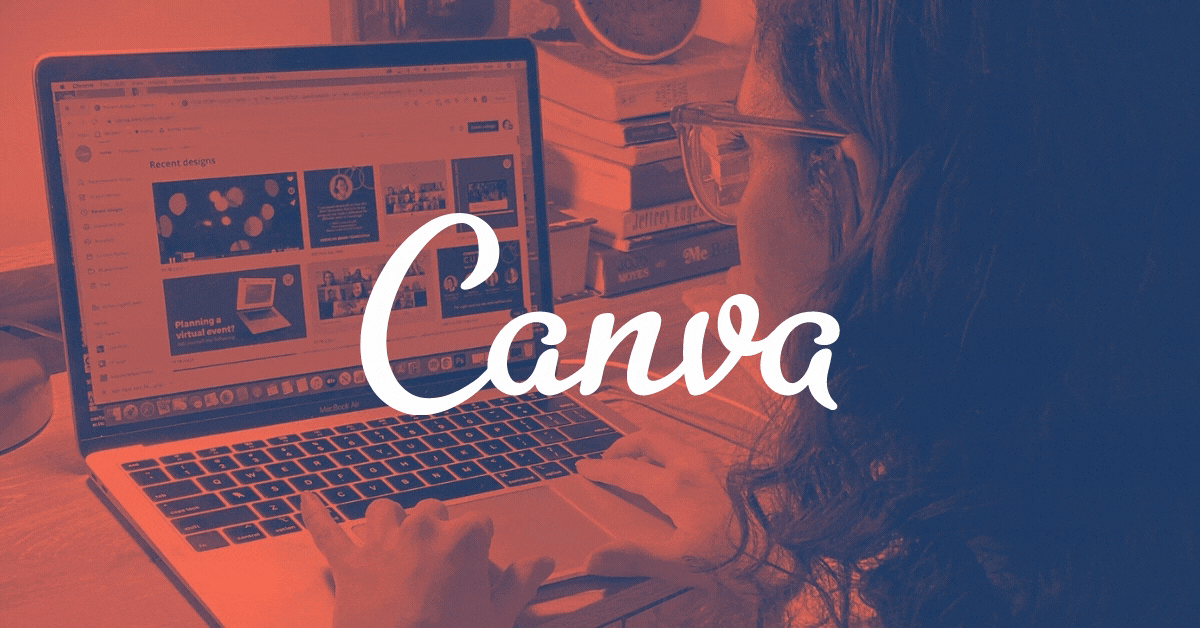
Canva is the best app to transform monotonous pictures into attractive ones. But, it’s human nature to look for an alternative for even the best thing. That’s why you are peeping into this article to look for the Best Canva Alternatives for DIY Graphic Design. We love to use more than one app to design our marketing and media social images.
In this article, we will introduce you to some of the best alternatives of Canva for DIY Graphic Designs, which not only offer you many interesting features but also help you to escape many website design mistakes.
Software That Everyone Should Try Instead Of Canva
Do you remember the days, when we used to use Clipart to add or edit something into the picture? It seems like those days are of yore. We’ve come far away to design our Graphics using great apps.
Let’s discuss these apps in detail:
1. Easil
Easil makes your design easy! Easil is the drag-and-drop graphic design tool that empowers your whole team to create visual content so well that it looks like a pro designed it.
Turn your basic level design to top-notch by using different features like Layers, Design merge (merging elements of different designs), and Text effects.
Follow the web design trend by using cool templates provided by Easil for your social media images.
Let’s have a look at more add-on features:
-Brand Kit
Upload your brand fonts, color palettes, and logos – ready to use for your entire team.
-Brand Locking
No mess up! Create unique templates for your entire team and lock your brand and Brand permission- no team member can mess up with it.
-Teams
Allow your team members to access your team assets like editing, sharing, and creating team assets.
-Templates
You can access different templates, even if you are on a free subscription. No hidden charges for images or icons in templates.
We can bet you won’t find these features anywhere else!
-Text
Effect tools- add or drop shadow to any texts.
-Make Your Color Palette
Add in colors to make your design vibrant and colorful.
-Tables
Use this feature to create menus or e-books.
-GIF Maker
Animate your images, text, icons, and more for unique GIF animations.
-Easil Stock
Exclusively available for Plus and Edge subscription members. You will find an array of stock images, perfect for your brand content.
Pricing:
30 days trial free (upgrade according to use)

2. Stencil
-Create Beautiful Social Graphics On The Fly!
We would say this is the best app for social media marketers, bloggers, or small businesses. How? Let’s find out.
-Huge Library Of Quotes
Search the quote, and import it into your image. Hence, fresh content is created.
-Quick Image
Stencil is a graphic design tool, which lets you quickly access it in your browser, or even with the WordPress plug-in to produce a quick image and post it.
-2,300 Google Web Fonts
Never dry up of inspiration or you can add your own.
-Share Images On Social Media
Create, preview, and share the image to platforms like Facebook, Pinterest, Twitter, Instagram, Buffer, and Bitly.
Pricing:
Create up to 10 images per month (with limited photos and icons for sure). You can upgrade to Pro Plan and Unlimited Plan to take full advantage.
3. Crello
Crello is considered one of the best alternatives to Canva for DIY Graphic design. Incredulous to you? Let’s check some of the best features of it, which make it super cool and fresh for users.
-Impressive Animated Visuals
Create animated visuals with the animation maker tool, and, yes, Catchy Facebook Cover videos.
-Design Size And Format
Plenty of choices available for image and animated formats for resizing, including Facebook Cover Videos.
-Photo Editor
Filters are bliss here! Add color effects, layers, transparency, cropping, or blur effects ( readymade or make –or your own).
Pricing
Crello gives you the option of three pricing levels: Forever Free, Advance, and Pro.

4. Picmonkey
-Photo Editor. Design Maker. Idea Realizer.
This Graphic Design tool is best for not-so-Photoshop savvy people, who still, want to access cool photo editing features.
Let’s check out what makes it close to Canva:
-Photo Effects And Filters
Apply vintage effects, black and white effects, Light color effects, Artsy effects, and Paintbox color effects. Do not forget to use Layers to erase or mix and mingle effects.
-Add Text To Photos
One of its awesome features. i.e. circular shaped text.
-Collage Maker And Templates
Choose basic design templates for your social media. Create, add or edit the text to your beautiful collage.
Pricing
Free trial for the spin of 7 days. Upgrade to a basic Plan or pro plan.
5. Snappa
-Create Online Graphics In A Snap!
Snappa is another one of the design tools close to Canva. It also lets you make graphics for your social media platforms in a snap.
What makes it unique? Let’s find out.
-Templates
It will give you a DIY feeling to your Template, not like Easil Pro quality templates or Crello. Use your designing skills with creative fonts and can create something custom.
-Save Your Designs
You save your designs into folders for future reference or editing.
Pricing
It includes 3 levels of pricing, which are Free, Basic, and Pro Plan.

6. Adobe Express
Adobe Express offers you a wide variety of professional templates, Adobe-royalty free library, and topflight layout, colors, and fonts.
Unlike other Canva alternatives, it lets you create videos in minutes.
Pricing
Free starter plan (offer upgradable)
7. Photopea
Photopea is a free web-based graphic editor, which lets your web design or convert different image formats. And, the cherry on the cake is compatible with Opera, Edge, Chrome, and Firefox.
Pricing
Free of cost

In Succinct- What Are The Best Canva Alternatives?
Here we have included only 7 Canva alternatives for Graphic Design, but the list is endless. Being a marketer, online business owner, or content creator, we always love to play around with different tools, which offer us the freedom to create our customized designs.
Indeed! Canva is a great tool. But, don’t forget to use other design tools. You might fall onto something great and handy, though.
- September 6, 2022